We recently added a new feature to webZunder – the possibility to monitor topics. You will now be able to stay up-to-date with the latest trends and developments in your market as well as comment on an article and share it with your fans (read: curation). Let us walk you through an example where Peter Hermann, Consultant at Effective Energy, uses webZunder to get the latest information in the renewable energy field.
Set-up of New Topics
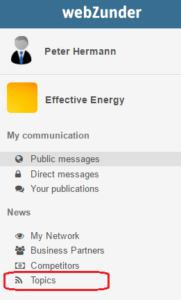
Social Media Accounts as News Feeds
In the window to set up a Topic, Peter searches for social media profiles using specific keywords. And he can add an account for each social media network. For example, it could be the Facebook presence of an association or the Twitter account of a known journalist.
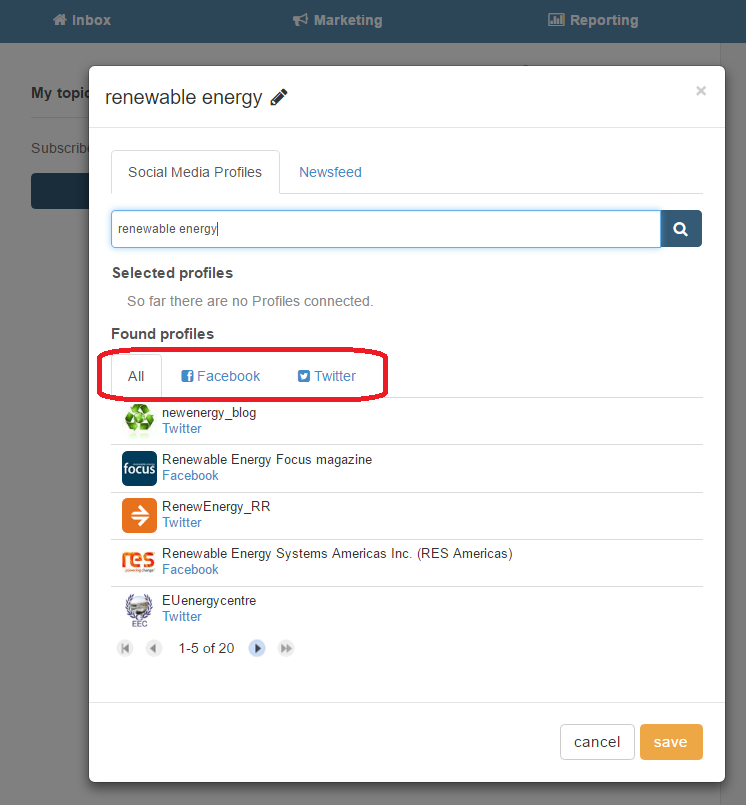
Choice of social media profiles fitting specific keywords
RSS Feeds as News Source
Peter can also subscribe to a News Feed, also called RSS, to follow a topic. These News Feeds are shown on websites thanks to an orange RSS Feed symbol. Peter easily copies this link to follow the news of a specific industry magazine or interesting blog.
Using webZunder, Peter reads the titles and summaries of the subscribed feeds and clicks on the stories that interest him, which he further reads on the website. He can then share the most relevant pieces directly in webZunder on his selected presence.
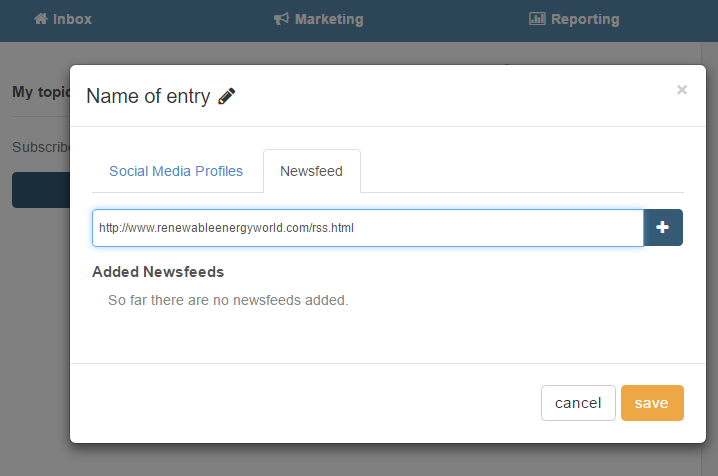
Addition of an RSS Feed
Appropriate Articles from the Internet available through the RSS Feed
Peter loves reading relevant articles from the Internet – whatever the source is. There are providers who create News Feeds based on these interesting topics. And some are even free! The well-known ones are Google Alerts and Talkwalker. To create his feed, Peter uses the term “solar power” and copies the link provided into webZunder. This way, he will get the latest articles with this topic and stay up-to-date.
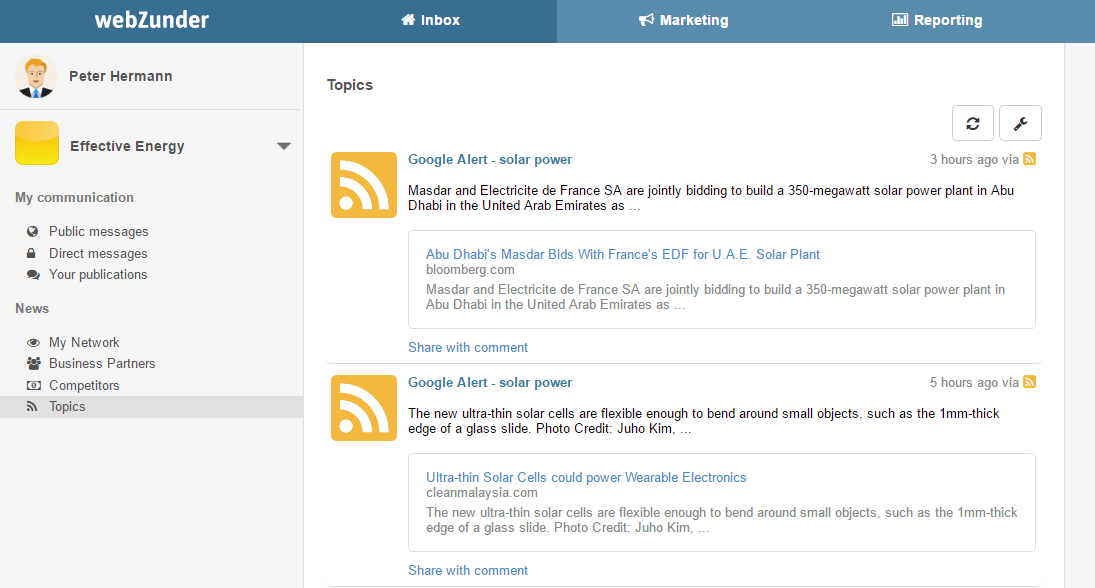
Latest news directly from the Internet
In Resume
Thanks to webZunder, Peter stays up-to-date with the latest news in his market with minimal effort. He comments on the most important developments and shares it with his customers and partners through his social media channels. Peter therefore continuously positions himself as a subject matter expert in the field of renewable energy.
Do you want to give webZunder a try?