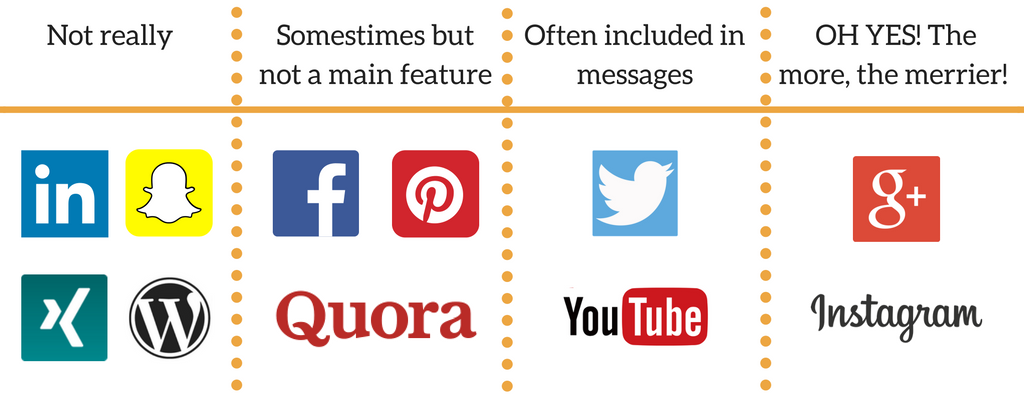Hashtags are the SEO keywords of social media. But not all social media networks support these tags. 97% of brands on Twitter use hashtags but did you know that the amount of hashtags you use affect the engagement and results of your messages? Get the key insights about hashtags and for each social media platform.
Hashtags for which Social Media Networks
Did you know that not all social media networks use hashtags? Most social media platforms use keywords and tags to filter searches, but just specific ones use the popular #(insert a word or expression).
As our focus is on small and medium businesses, we believe that there are few social media platforms that you should definitely be part of as a company but also as an individual. Based on the Small Business Trends blog article “20 Popular Social Media Sites Right Now”, we narrowed down the list further to focus on the 10 most important social sites from our point of view. There are two things we need to look at:
Which platform supports and filters searches using hashtags:
How often users are including hashtags in their messages:
How Many Hashtags to Include
Now that we determined where to use hashtags, how many should you use?
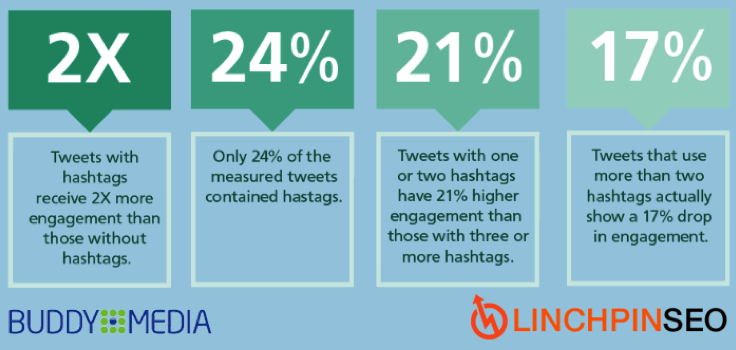
Source: content from Buddy Media, now Salesforce; visual taken from http://louisem.com/72927/how-to-use-hashtags-guide-2.
Buddy Media, now a part of Salesforce, did a research about hashtags used in Twitter and the numbers are impressive!
For Twitter, it is best to use two hashtags. But what about the other social media platforms that filter content using hashtags? What are the best practices?
Instagram:
- Each post can include up to 30 hashtags.
- Most top 100 brands use seven tags or less, which is in-line with another study suggesting the use of seven hashtags to generate the most engagement.
- For companies with less than 1,000 followers, use 11 hashtags to create most interactions.
- Posts without hashtags do better than with hashtags.
- Adding one or two hashtags to a post received on average 593 interactions per posts, while three to five tags received 416, six to ten received 307 and 10+ received 188.
Google+
- Hashtags are automatically added when Google+ determines the topic of your message.
- Special characters, i.e. non-letters, numbers or underscores are not really supported.
- No limits to the number of tags to use. Actually, we couldn’t find the number of recommended hashtags to include on this platform. Got any insights?
- Include hashtags in your post AND comments to increase the chances of getting found.
- Only tags used in a pin description can be clicked.
- Create unique hashtags for your brand or product.
- Unclear if the number of hashtags in a pin description affects results or engagement.
YouTube (new!)
- A video will be ignored if more than 15 hashtags are included.
- This feature is fairly new and we couldn’t find data. If you have insights, please share in the comments section below, thanks!
Popular Hashtags
On Twitter and Facebook, popular hashtags can become trending topics if mentioned often by users and discussed on the platforms. They also vary from one region to the other and are based on users’ preferences.
That being said, there are hashtags based on the day of the week and encourages the sharing of content. For example:
- #MondayMotivation
- #TuesdayThoughts or #TravelTuesday
- #WednesdayWisdom
- #ThursdayThoughts or #ThrowbackThursday (#TBT for short)
- #FollowFriday (#FF for short)
- Find more great hashtags here.
There are many tools out there to find the best hashtags. You can search for relevant tags on Google+ or Twitter but some sites specialize to help you find the best hashtags. For example, when you search for #SocialMedia, these tools give you other options such as #SMM, #Marketing, #socialmediamarketing or #socialmediatips. Some of the more popular tools include Hashtagify, Instagram Tags, RiteTag, Tagboard, Trendsmap, and many more!
Finding the perfect hashtags to include in your message might be complex – but the social management tool webZunder makes the process easier to manage once you found the hashtags you want to use. View this video to see how easy it is to manage your hashtags through webZunder or